I work as SEO specialist for many clients and most of them have small (or huge) teams of online marketing specialists. These teams needs to be managed, very often through some project management tools like Asana, Trello, Freelo or Basecamp. But for me, as a person, these tools are not suitable. For my business and personal tasks I use something less robust. For years I am loyal user of Todoist. But how to sync tasks in Asana or Trello with my Todoist?
Table of Contents
Pleexy works better for me than Zapier or IFTTT
I tried few tools for syncing before (Zapier, IFTTT), but they had some issues. Zapier does not offer URL of the task, IFTTT si complicated to use for many projects and accounts. Few weeks ago I found Pleexy, which solves most of my issues with syncing Asana, Trello and other tools with Todoist. I show you how.
Pleexy is amazing tool which helps you in full syncing all of your accounts like:
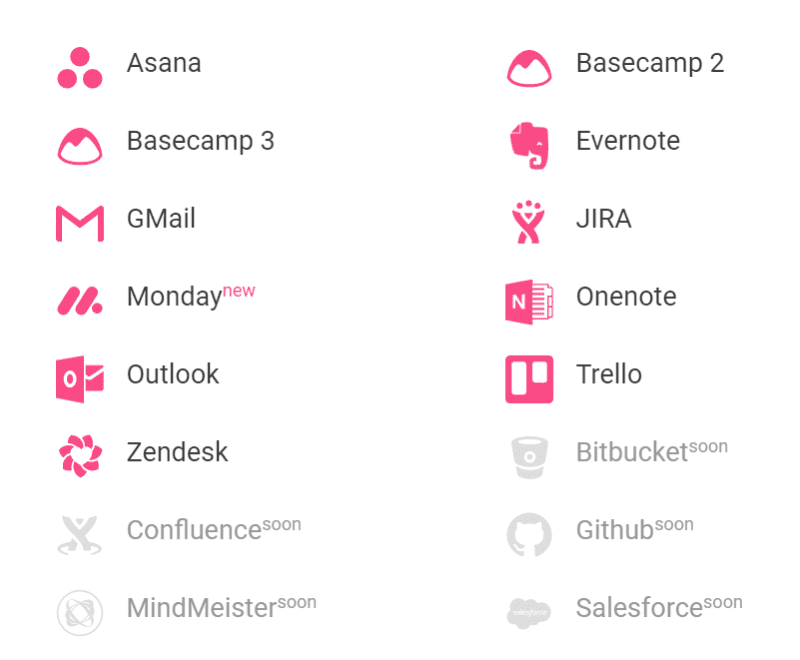
Based on your setting Pleexy can sync task assigned to you with Todoist. Lets check it these scenario. I have few Asana accounts, where are task assigned to me (or to other person). I want to know about it and I want to put these tasks to my workflow, which is based on Todoist.
First step
First of all, you need to be signed to Asana and Todoist and allow API access. It is done very easily by browser:
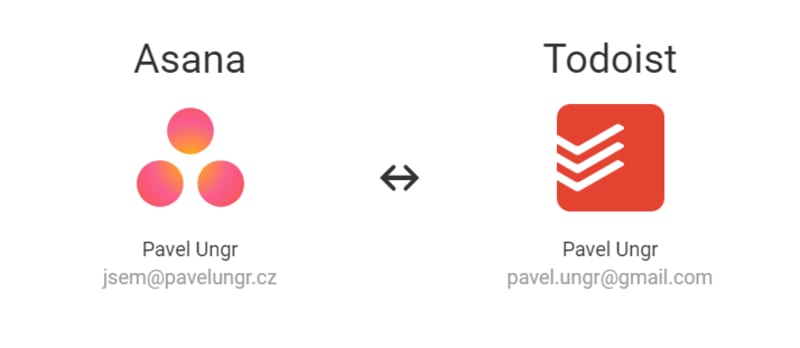
Sync settings
Then you choose from which organizations or workspaces you want to sync tasks. It could be all of them from your account. If you have more accounts you can just add more accounts to Pleexy. Of course you can choose project, sections and time frame. Most important for me – you can sync just tasks assigned to you or to anyone (!). Killer feature!
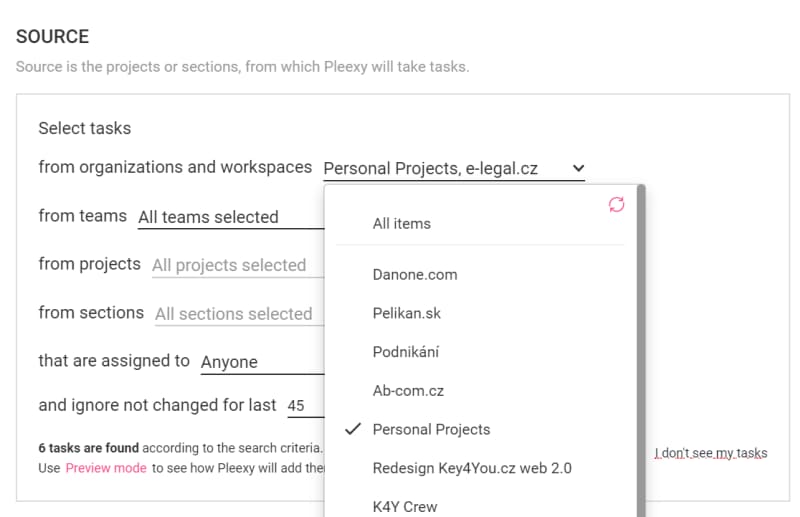
Next steps is similar setting for Todoist. Simply: what and where has to by synced. And few other important parameters like template of new tasks:
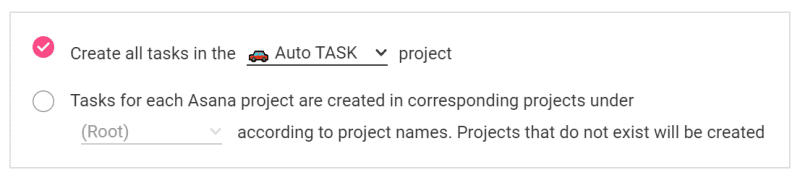
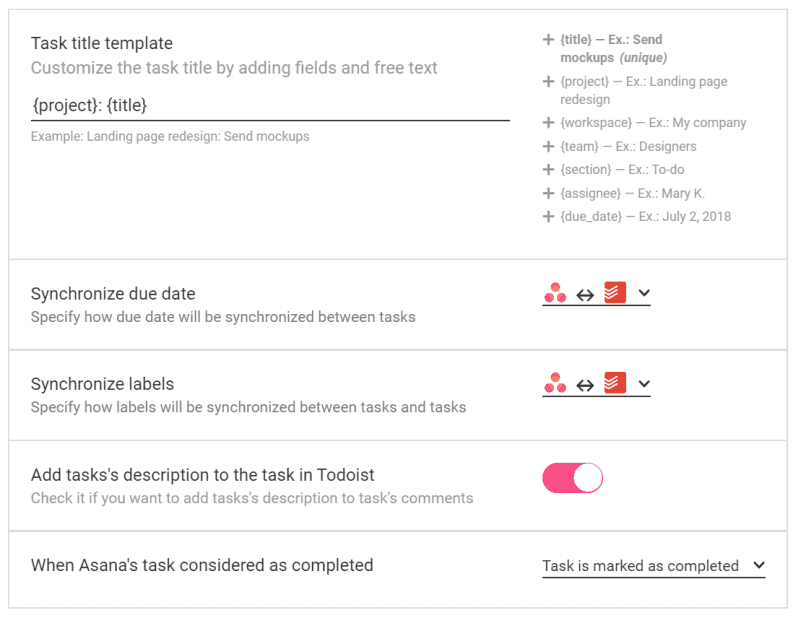
Two-side sync
What I like very much, is possibility to set up two-side sync. So i f you change anything in Asana – it is real-time changed in Todoist and if you change anything in Todoist is it changed in Asana too. If you want this.
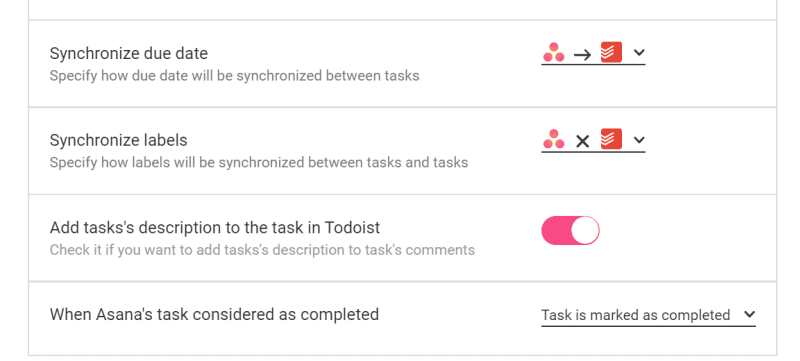
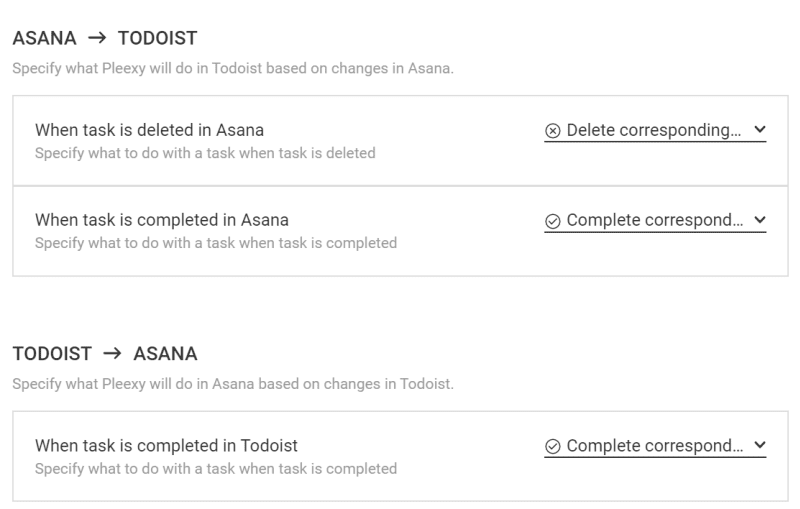
This is in simplicity all. It is easy to set up and it all process simply works. I love it. Try it yourselves.
What is also great, that you can set this up also in other tools:
- Basecamp 2
- Basecamp 3
- Evernote
- GMail (!!!)
- JIRA
- Mondaynew
- Onenote
- Outlook
- Trello
- Zendesk
And Pleexy team also works on:
- Bitbucket
- Confluence
- Github
- MindMeister
- Salesforce
Disadvantages of Pleexy?
Is there anything I don’t like on Pleexy? Yes, unfortunately. For some people it is not issue, but I prefer to Pleexy make it fixed.
Pleexy ignores, for now (April 2020), relative dates, priorities and labels in templatefor Todoist. So, for example if you put to the template “tod” for today, “p1” for Priority 1 or “@15min” for label 15 minutes tasks, new created/synced tasks have not these informations added. It is here just like plain text in the task name:

I prefer this:
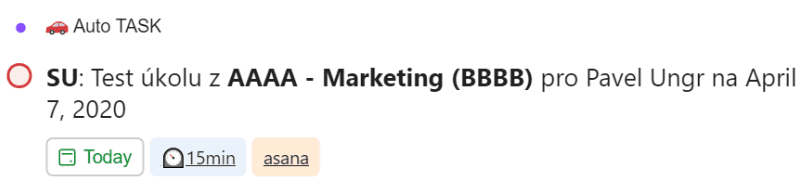
But good news, this fix is already planned. You cna see whole road map here.
Summary
I think that Pleexy is very promising and simple to use tool. It helps me coordinate my task in my personal workflow which without Pleexy costs some time.
Of course, there are some minority issues, but this tool really helps and worksh well. I suggest you to try it. I tried and I am not leaving :-)
 Pavel Ungr: Heavy-duty SEO specialist
Pavel Ungr: Heavy-duty SEO specialist 

Comments:
wrote at